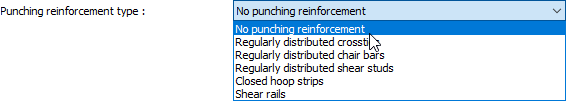...
Specifications | Releases |
|---|---|
Punching reinforcement type | Punching reinforcement types described in Article 7.11.11 and Article 7.11.12 of TBDY 2018 can be selected from the list for the vertical bearing element being treated. If stapling reinforcement will not be used, "Without stapling equipment" type can be selected. You can edit the values given in the dialog according to the type selected. |
...
...
Components Tab
...
Add Building New Components: Assigns the projected building materials to the object for detailed building components metrics.
...
The parameters available in the component selection dialog are:
...
In the usage section;
No changemodification: The amount of material to be assigned for the object in question is marked when it is desired to be used in the size that was previously specified in the material definition.
Percentage ratio: This line is marked when it is desired to be used with the percentage of the amount previously determined in the material definition, as much as the value entered in the "Value 1" line in the same dialog. For example, if the material quantity is 70, if the line “Value 1” says 40, it means the material amount will be used up to 40 * 70%.
New definedOverride: This line is marked so that the quantity entered in the “Value 1” line in the same dialog will be used instead of the quantity previously determined in the material definition.
Multiplier: This line is marked in order to use the value found at the end of the multiplication of the value entered in the "Value 1" line in the same dialog with the amount previously determined in the material definition.
FractionalFraction: This line is marked so that the amount determined in the material definition before will be used as the fraction value created by the values entered in the "Value 1" and "Value 2" lines in the same dialog. "Value 1" is the denominator "Value 2" is the denominator.
ProportionProportional to: It is determined to what scale-area, circumference, length etc.-, region-side area, top, edge etc.- the material will be proportioned to. The content of the proportional list box is automatically determined according to the object and the size of the material. For example, a different list will be created if an operation is made for the column, a different list will be created for the library, a different list for the volume, and a different list for the field.
...
Column | ||
Measure | Listed | Explanation |
Constant | Independent | The fixed measure used will be used exactly as the amount. |
Length | Independent | It means that the length measure found while defining the material will be used exactly as the length value. |
environmentPerimeter | It means that the length of the material will be found by multiplying the length measurement found while defining the material and the perimeter of the column. | |
Height | It means that the length of the material will be found by multiplying the length of the column with the height of the column. | |
DomainArea | Independent | The area measure found when defining the material will be used exactly as the area of the material. |
Side area | It means that the area measure found while defining the material will be used by multiplying it by the sum of the side areas of the column. | |
Cross-sectional Crosssection area | It means that the area measure found while defining the material will be multiplied by the cross section of the column. | |
Volume | Independent | It means that the volume measure found when defining the material will be used exactly as the volume of the material. |
Volume | It means that the volume measurement found when defining the material will be used by multiplying the column volume. | |
NumberCount | Independent | The number measure found while defining the material will be used exactly as the material number. |
NumberCount | Number measure, number of materials found when defining the material | |
...