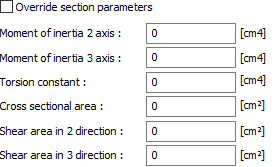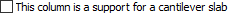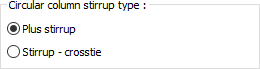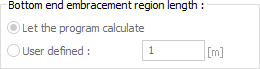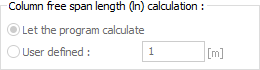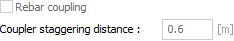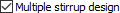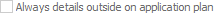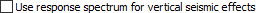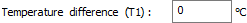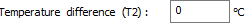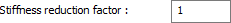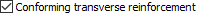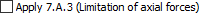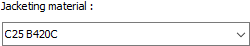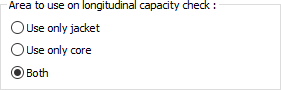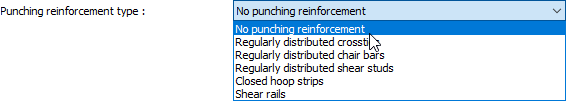...
Specifications | Description | |||||
|---|---|---|---|---|---|---|
Structural material | Select the static material to be used in the column element from the list. Static material can be defined as a reinforced concrete element under Materials in Building Tree. | |||||
Defined section parameters
| The section and geometric properties of the element are determined automatically and these are the values in accordance with the regulations. However, if you want to change the element section properties, mark this line and give the relevant values to the program. The program automatically calculates zero values and accepts non-zero entries as much as the entered value.
| |||||
This column is a support for a cantilever slab | This option can be selected if the column console is the support of a floor. Otherwise, it should not be marked. | |||||
Circular column stirrup type | When the stirrup is selected, only stirrup design will be made in the circle column. When the stirrup - crosstie is chosen, it means that both stirrup design will be made in the circle column and the vertical reinforcements will be connected to each other with cryst. | |||||
Bottom end embracement region length | Column winding zones are found automatically according to the matters specified in the earthquake regulations. Stirrup tightening is made in the hugging areas. When the find a program option is selected, automatic adjustment is made to the regulation conditions. However, it may be desirable to arrange the length of the lower confinement zone at a different value, for example, for basements or columns to which high walls are connected. In this case, by entering the value in the Defined line, the lower end of the column can be formed in the desired length. If the length value gives the column length, the stirrup tightening is done in the column completely. | |||||
Column free span length (ln) calculation | The column free height is determined automatically according to the geometry of the elements. In some special cases, the desired clear opening value can be entered manually by using the defined option. | |||||
Mason reinforcement attachment | This option is activated if it is desired to make anchoring reinforcement attachment instead of lap joint in the columns. The confounding value is entered in the staggering distance box for the coupling application. | |||||
Multiple stirrup design | If it is checked, it means that the program can design double stirrups in the column. Double stirrup design is determined automatically depending on the size of the column and the number of vertical reinforcements. In cases where a double stirrup design is not made in the column, a tie-break design is made according to the regulations. | |||||
Always detail outside in the app | When the option is selected, the column is not detailed on-site in the column application plan, instead the column is drawn as a scaled plan view. The detail expansion is also shown on the sheet edge. |
...
Specifications | Description |
|---|---|
Use response spectrum for vertical seismic effects | If it is marked, it is applied to the selected elements considering the vertical elastic acceleration spectrum according to the reference materials specified in Article 4.4.3.1 of TBDY 2018. These effects appear as a combination of Ez (R). When unchecked, the vertical earthquake effect is calculated from the formula Ez (G) = 2/3 * SDS * G according to the principles specified in Article 4.4.3.2 of TBDY and these effects appear as a combination of Ez (G). |
...
Specifications | Description |
|---|---|
Override thermal parameters | When checked, it activates T1 and T2 temperature loads on element basis. |
Temperature difference (T1) | The temperature difference of T1 loading is given. |
Temperature difference (T2) | The temperature difference of the T2 loading is given. |
Stiffness reduction factor | The stiffness reduction factor to be used in the temperature calculation for the relevant element is given. |
...
Specifications | Description |
|---|---|
Corrosion factor | It is a ratio used in building performance analysis. With the ratio written on this line, the wear occurring in the existing structures and reinforcements exposed to the corrosion conditions specified in the earthquake regulation can be taken into account in the performance calculation of the structure. The value defined in this row is multiplied with the existing reinforcement areas and the value found at the result of multiplication is considered as the reinforcement area. The mevcutal the yenial = multiplier * |
Steel yield stress factor | It is used to reduce the steel yield stress of the elements. The value entered in this row is multiplied by the steel yield value of the element. yeniçelikakmadeğer * mevcutçelikakmadeğer of the multiplier = |
Conforming transverse reinforcement | If there is stirrup tightening at the upper and lower ends of the column belonging to the existing structure, this option is checked. |
Apply 7.A.3 (Limitation oc axial forces) | In the performance analysis, the application of TBDY 2007 7.A.3 clause is optional. |
Jacketing Tab
...
Specifications | Explained |
|---|---|
Jacketing material | The static material belonging to the jacketing area is selected from the list. |
Thickness | The jacketing thickness of the column to be strengthened is entered. The program creates jacketing edges as many as the value entered here. |
Pattern and color | The color of the jacketing visible in the plan is determined here. You can select any of the hatches options by clicking the boxes with the mouse. |
Area to use on longitudinal capacity check
| These are the options that determine which region will be taken into account as column area in axial load controls specified in earthquake regulations and TS500. 3 options are specified for the sheathing column. "Use only jacket", "Use only core", "Both". This control will be done automatically in the program for the area specified by the user. These options are not valid for uncoated columns. |
Punching Reinforcements Tab
...
Specifications | Releases |
|---|---|
Punching reinforcement type | Punching reinforcement types described in Article 7.11.11 and Article 7.11.12 of TBDY 2018 can be selected from the list for the vertical bearing element being treated. If stapling reinforcement will not be used, "Without stapling equipment" type can be selected. You can edit the values given in the dialog according to the type selected. |
...
The parameters available in the component selection dialog are:
...
In the usage section;
No modification: The amount of material to be assigned for the object in question is marked when it is desired to be used in the size that was previously specified in the material definition.
...